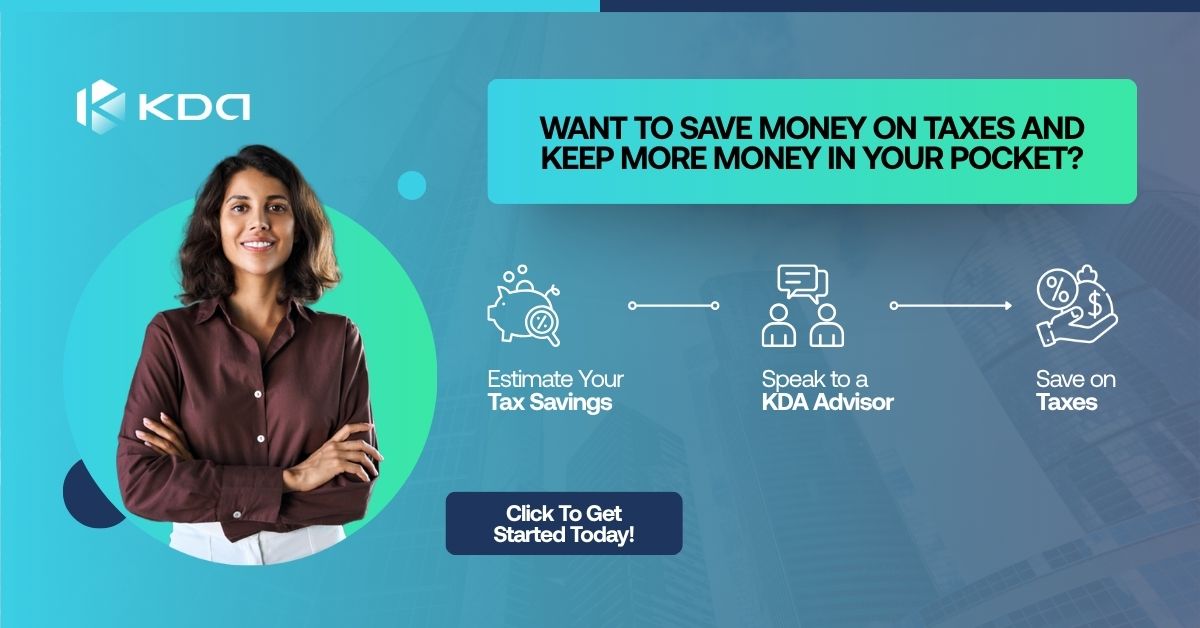Stop Losing Rental Profits: The Real Estate Bookkeeping Software Strategies California Investors Need for 2025
Most California real estate investors fear IRS audits—yet sloppy recordkeeping is costing more in missed deductions than any audit ever could. If you’re managing properties in California and still cobbling together spreadsheets or, worse, relying on memory, you’re essentially writing checks to the Franchise Tax Board and IRS every year. Here’s how the right real estate bookkeeping software, used strategically, will directly increase your rental income, slash your taxes by tens of thousands, and keep you audit-proof in 2025.
Quick Answer: How Bookkeeping Software Unlocks Tax Savings for CA Real Estate Investors
Using specialized real estate bookkeeping software automatically tracks every expense, categorizes property income, and links to your CPA, letting you claim every legal deduction, automate 1099s, and prepare compliant California returns. Expect at least $15,000–$40,000 in annual tax savings for portfolios as small as three properties, based on 2025 thresholds. (See IRS Publication 527.)
How Most Real Estate Investors Bleed Cash Every April
The biggest leak in a California investor’s bottom line isn’t sky-high property tax—it’s the $200 monthly repair that went unrecorded, the lost Home Depot receipt, or the missed mileage log. Across our client base, KDA has found:
- Average investor under-claims $3,250 in repairs and maintenance per property, per year
- One in four can’t produce compliant records for major capital improvements (risking entire deduction)
- Manual tracking often fails to segregate personal from property spend—classic audit trigger
Translation: If you’re not using software purpose-built for real estate (not QuickBooks Online’s generic templates), you’re losing five figures—guaranteed.
When choosing real estate bookkeeping software California investors should confirm it aligns with both IRS Schedule E standards and California FTB reporting nuances. The right tool should produce export-ready statements for depreciation, property taxes, and vendor payments, all mapped to CA Form 568 or 100. This alignment ensures your books match the figures your CPA submits—closing the gap that triggers most FTB mismatch notices.
Core Software Features That Move the Needle on Your California Tax Bill
The best real estate bookkeeping systems do more than tally rent checks. They automate exactly the records California and the IRS want. Must-have features for 2025:
Top-tier real estate bookkeeping software California investors use should also track and classify expenses according to IRS Publication 527 and 463. Proper categorization—repairs vs. capital improvements—directly determines whether you get an immediate deduction or must depreciate over 27.5 years. This one software feature alone can swing a $10,000 tax difference on a single renovation project.
- Auto-categorization of expenses—including Schedule E readiness for each property
- Receipt capture via app and OCR—back up every deduction automatically
- Track capital improvements vs. repairs (crucial since TCJA changes affecting depreciation in 2025)
- Automated 1099 prep for vendors and contractors (new FTB enforcement: $600 threshold for all entities)
- Cloud-based, multi-entity chart of accounts for LLCs, trusts, S Corps
- Direct CPA collaboration—one-click to share books for tax time
For additional compliance steps and a walkthrough on audit-proofing books, see our California Business Owners Guide to Bookkeeping Compliance.
Stop Using Spreadsheets: Professional Tools for Professional Results
Flat files and Google Sheets can’t categorize repairs vs. improvements, export clean Schedule E statements, or maintain a clean audit trail. For true compliance and material savings, California investors are shifting to solutions like AppFolio, Stessa, and Buildium—but with customizations for California’s unique rules on property tax, gross receipts, and repair eligibility.
Why does this matter? Because in 2025, the FTB has increased scrutiny on property expense allocations, and casual errors punch holes in your deductions.
- Lost receipts? No backup, no deduction—period. (IRS Publication 463 makes this clear.)
- Mistyped properties? One digit swapped on your rental address splits your depreciation and draws IRS and FTB letters
- Missing segregation for HOAs, management fees, loan interest? You miss out on $5,000–$25,000+ per year, depending on portfolio.
Where Software Pays for Itself: Real Dollars, Real Investors (with Service Link)
Consider Mark, a Bay Area investor managing five units spread across two LLCs. He was capturing receipts in his phone gallery and tracking repairs in an Excel sheet. After enrolling with KDA’s recommended system and support, he:
- Increased deductible repair and maintenance claims from $7,200 to $13,400
- Identified $17,900 in previously unclaimed depreciation across both entities
- Cut prep time for tax returns from weeks to three days, avoiding a $7,500 CPA rush fee
California’s Franchise Tax Board accepted every line item—because every expense was clear, documented, and traceable. Explore bookkeeping options for your LLC or real estate business and protect your profits from the state and IRS.
KDA Case Study: Real Estate Investor Maximizes Deductions with Software Upgrade
Lisa, a Southern California investor with eight rental properties in Ventura County, came to KDA after her previous CPA disallowed $22,000 in expenses due to “unsubstantiated records.” She was using her personal credit card for property purchases, had no digital tracking of receipts, and relied on her memory to log repairs and mileage. KDA implemented Stessa with customized property tags, set up automated data feeds from her bank, and taught her how to photograph receipts on the spot. We split capital improvements from repairs and ensured expenses were attributed to the right entities.
In her 2024 taxes, Lisa claimed $31,550 in valid deductions—nearly triple the previous year. Audit risk dropped sharply, and her effective tax rate fell from 36 percent to 24.3 percent. After deducting our $3,500 implementation and training fee, Lisa netted $16,140 in new after-tax income, a 4.6x first-year ROI.
Ready to see how we can help you? Explore more success stories on our case studies page to discover proven strategies that have saved our clients thousands in taxes.
California-Specific Software Tips: What Out-of-State Tools Miss
Most national software ignores California’s hybrid property tax bills, local SCAQMD fees, and non-resident partnership quirks. Here’s how to choose a tool that actually fits the Golden State:
- Choose software with flexible coding—can you add “Mello-Roos tax” or “local business licenses” as expense types?
- Ensure support for CA Form 568 (LLC), CA Form 100 (S Corp), and real estate-specific gross receipts modules.
- Watch for automatic 1099 generation matching California’s stricter $600 reporting threshold for vendors (see California FTB forms for 2025.)
- Set automatic reminders for city or county filing deadlines—LA and SF have unique license, rent control, and reporting rules.
Pro Tip: Schedule E Isn’t Enough in California
Don’t assume your federal Schedule E covers California. Many deductions for depreciation, property tax, or mortgage interest are limited or phased out at the state level. Your software must segment “federal only” vs. “CA only” fields, and map those to the correct forms each year.
Pro Tip: Don’t email receipts to your CPA. Instead, use secure portal sharing—accepted by both the IRS and the California FTB for substantiation.
Red Flag: Here’s Why Most Investors Get Audited (Or Lose Deductions)
The #1 red flag? Unmatched expenses and missing receipts. In 2024, California FTB audited more than 16,000 Schedule E filers—40 percent triggered by mismatched repair/capital improvements or use of personal accounts for property expenses. The fix? Use software that automatically tags business vs. personal spend, separates repair from improvement, and attaches receipts to every line.
This isn’t just about avoiding penalties. It’s about preserving every dollar of rental income in a high-tax state. See IRS rules for residential real estate for required records and timelines.
FAQ: Your Bookkeeping and Tax Compliance Questions Answered
Do I need separate books for each property?
Best practice is yes—especially for LLCs or trusts. Most software can automate this using “classes” or “tags” by property, making it painless at scale.
Can I deduct software subscription fees?
Yes—most investors treat these as “ordinary and necessary” expenses, fully deductible on Schedule E. See IRS Publication 535.
What if I missed receipts last year?
Use best estimates and provide supporting details if audited, but focus on getting digital capture in place before next January—2025 brings increased FTB scrutiny and documentation requirements.
Book Your Real Estate Tax Strategy Session
If you’re ready to protect rental profits, eliminate audit risk, and keep more of your income in 2025, don’t wait for tax season. Book a specialized strategy session with our team and get custom software recommendations, recordkeeping checklists, and an action plan designed to fit your exact properties and entities. Click here to book your real estate consultation now.