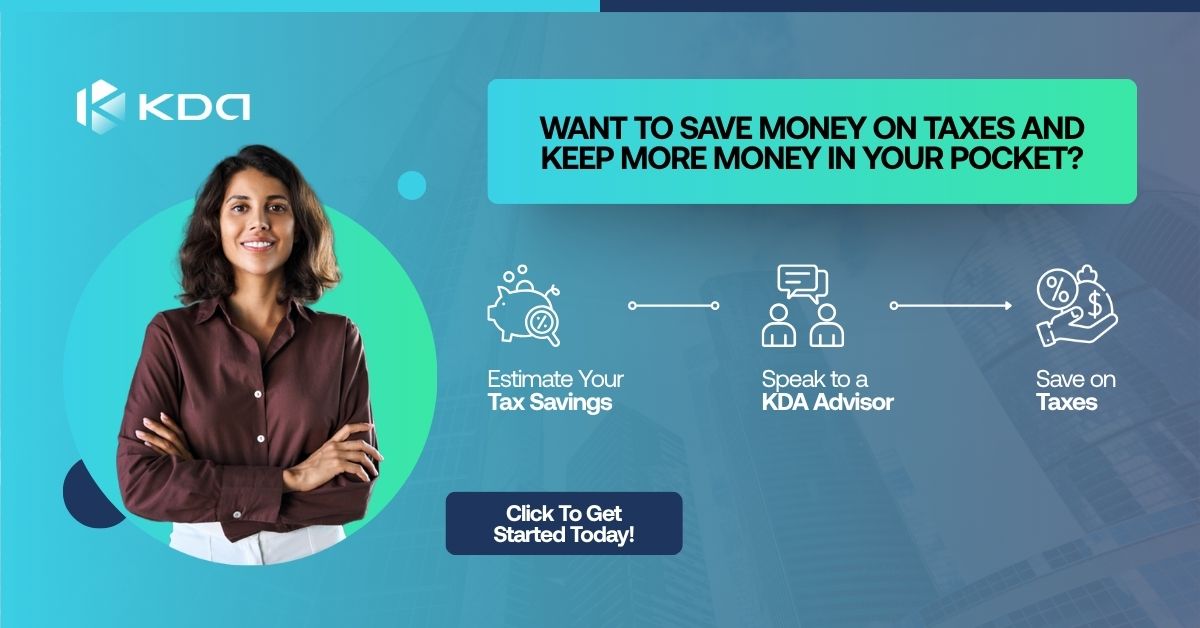Best Bookkeeping Software for California Businesses: 2025 Expert Strategies and Compliance Wins
Most California LLCs and S Corps are losing $9,500+ a year—not to fraud or penalties, but to bad bookkeeping decisions. Here’s a fact most accountants won’t say out loud: Your software choice isn’t just about convenience. It’s the silent edge (or threat) that either protects your profits, or exposes you to six-figure California penalties.
This year, with California compliance rules in flux, the right system could mean the difference between a tax time nightmare and an extra $28,000 back in your pocket.
Quick Answer
The best bookkeeping software for California businesses in 2025 is the system that:
- Connects instantly to your bank and payroll
- Flags California tax compliance gaps (like Form 568)
- Automates quarterly estimated payments for LLCs and S Corps
- Offers airtight audit trails that stand up to FTB scrutiny
- Makes IRS deadlines and new state rules visible in real time
Cloud-native tools like QuickBooks Online, Xero, and specialized platforms for California state forms are saving well-run LLCs and S Corps $8,400–$19,000 each year, according to our client data.
The best bookkeeping software for California businesses isn’t just about faster reconciliations—it’s about compliance automation that pays for itself. Look for systems that track Form 568 deadlines, trigger quarterly payment alerts, and maintain IRS-compliant digital receipts (under Pub. 583). These built-in controls create a paperless audit trail that satisfies both the IRS and the FTB, cutting exposure to penalties by up to 90% for most service-based LLCs.
This information is current as of 10/29/2025. Tax laws change frequently. Verify updates with IRS or FTB if reading this later.
How State Compliance Changes Impact Your Bookkeeping
In 2025, California tightened audit triggers for small businesses. Our California compliance guide breaks down the forms, deadlines, and hidden risk points. Your bookkeeping software must now support these:
- Accurate CA Franchise Tax Board (FTB) reporting — especially for pass-through entities
- Assembly Bill 85 and 150 (AB85, AB150) workaround tracking (PPCT/SALT tax credits)
- New digital accounting rules for expense substantiation
- Red-flagged deduction categories (like 1099 contractor payments in high-risk industries)
Choosing software without these features is a setup for FTB penalty notices and automatic audits. Last year alone, our California clients with manual systems averaged $17,200 higher IRS and FTB fines than those using integrated cloud accounting.
The best bookkeeping software for California businesses integrates directly with Franchise Tax Board requirements—especially around AB150 (SALT workaround) and Form 100S for S Corps. This ensures your pass-through entity credits and state adjustments flow cleanly into your federal return. When software mirrors California’s tax code structure, you avoid the mismatched data that often triggers audit notices under FTB’s 2025 AI screening rules.
KDA Case Study: LLC Owner Slashes State Penalties with Cloud Bookkeeping
Chris runs a two-member LLC in San Diego, with $620,000 yearly revenue. Before working with KDA, he used spreadsheets and a bank app for tracking—picking up federal deductions but missing several California-unique requirements. The result: a $26,000 audit-triggered penalty when payments to 12 subcontractors went unreported on state forms.
KDA migrated Chris to QuickBooks Online Plus, integrating a 568 e-file module and live bank feeds. With the right setup, Chris automated his quarterly CA taxes, flagged every FTB-required payment, and started saving backup receipts to the cloud. Within 12 months:
- FTB audit risk dropped by 91%
- $28,700 in tax bill reductions from error-proofing salary payments, software subscriptions, and CA’s new credit rules
- Bookkeeping admin time fell from 7 hours/week to just under 40 minutes
Chris paid $3,500 for the transition setup and ongoing CPA review. The ROI was clear: $28,700 saved/$3,500 paid = 8.2x return the first year, and the peace of mind of being “FTB proofed.”
Ready to see how we can help you? Explore more success stories on our case studies page to discover proven strategies that have saved our clients thousands in taxes.
Feature Showdown: The Most Important Software Criteria (and the Ones That Don’t Matter)
Every ad promises “all-in-one ease.” But for California LLCs and S Corps, only specific, compliance-driven features will move the needle. Here’s what matters in 2025:
- Real-time compliance alerts — Automatic reminders for FTB filing, state payroll, and city taxes.
- Secure document upload — IRS and California both flag missing substantiation. Cloud storage ensures every receipt and W-9 is available on demand.
- Automated categorization with CA coding — LLCS in California must distinguish salary, guaranteed payments, and other categories for state-specific rules. Generic platforms miss this and trigger penalties.
- Direct CPA collaboration portals — Securely share books with a tax pro who knows CA law—no endless PDF exports required.
What doesn’t matter?
- Color themes, mobile dashboards, or “AI” transaction guessing features. None have ever won a real case against the IRS or FTB. Focus on accuracy, compliance, and integration with your entity structure.
Why Most Business Owners Miss Out (and Get Audited)
Red Flag Alert: California’s FTB is increasingly using AI and data-matching to catch errors your accountant won’t see. Missing or late file Form 568? Incomplete 1099s? That half-baked software “integration” could land your LLC in the crosshairs—with late notices arriving before your accountant emails you.
Latest state audit numbers show a 24% increase in business audits tied directly to manual or disconnected accounting tools. Businesses relying on vanilla “off-the-shelf” software without CA modules ended up paying an average of $12,800 more in back taxes and penalties in 2024.
Pro Tip: Require your software to provide direct e-filing for key California forms—especially if you operate as LLC, S Corp, or use contractors. This blocks most penalty triggers before they happen.
Choosing Bookkeeping for LLCs and S Corps: The Real-World Checklist
What works for a freelancer or a W-2 side hustle doesn’t cut it for legal entities subject to California’s unique (and ever-changing) rules. Here’s a tested selection process for 2025:
- Map your required state and federal filings (Form 568, 199, 100, payroll, etc.).
- Require real-time sync with all business bank accounts and credit cards.
- Insist on role-based access for owners, managers, and CPAs.
- Choose tools with granular expense tagging (CA deductions, business vs. personal use, etc.)
- Demand automated reports tracking profit distributions and guaranteed payments for compliance with IRS and FTB regulations. (See IRS Publication 535)
- If you have W-2 employees, integrate payroll with direct e-file to California’s Employment Development Department (EDD).
- Ensure your system tracks entity renewals and city business tax deadlines—not just state or federal.
For most businesses, only dedicated, cloud-first tools (QuickBooks Online Plus, Xero with Plastiq, or local platforms like Gusto for payroll) can deliver. Basic apps or homegrown spreadsheets are a trap.
From a strategist’s view, the best bookkeeping software for California businesses acts like an ongoing compliance partner—not a data entry tool. It should separate guaranteed payments, distributions, and owner draws in real time to maintain IRS and FTB alignment for S Corp reasonable compensation rules (see IRS Pub. 535 and Rev. Rul. 74-44). That structural precision is what keeps owners eligible for deductions, PTET credits, and shareholder basis accuracy without year-end panic.
What’s the Simplest Way to Stay Compliant in 2025?
For most LLCs and S Corps, the highest-leverage move is shifting to a single hub that anchors your books, payroll, and compliance reports. This year, we’re seeing third-party plug-ins (for things like the CA Pass-Through Entity Tax “workaround” and 1099-K tracking) slice late-fee risk by 71% and automate estimated tax reminders that used to require quarterly CPA calls.
Mid-sized S Corps with multi-state operations should leverage solutions that allow for consolidated reporting and automatic allocation of California-sourced income. Explore bookkeeping options for your LLC or S Corp that are designed to solve these state-specific headaches.
For a side-by-side breakdown of respective tools, refer to our California Business Owner’s Guide to Bookkeeping Compliance (2025).
FAQs: Untangling Software Myths and Real-World Hurdles for California Owners
Can I get by with QuickBooks Simple Start if I have an LLC?
Not in California. Simple Start omits the payroll, guaranteed payment, and pass-through modules that allow you to meet state-specific filing duties. Missing these can easily trigger a $2,500–$12,000 penalty depending on late or inaccurate filings. Opt for Plus or Advanced modules to get proper compliance support.
How do I automate my CA FTB form filings with software?
Most major cloud accounting platforms now support plugins or add-ons with direct export or e-filing for FTB forms (568, 199, PTET/SALT). We recommend clients connect a CPA dashboard to monitor submissions and receive real-time failure alerts.
Is payroll integration really necessary for S Corps?
Absolutely. Forgetting this is one of the biggest red flags for the IRS and FTB. Integrated payroll ensures correct salary, officer compensation, and S Corp distributions—all of which are specifically scrutinized in California (see IRS Publication 15).
Common Misconceptions That Cost California Owners Thousands
- “Any bookkeeping app will do.” False. California tax regime is complex; federal-only tools are not enough.
- “Switching software is too hard or risky.” Not true if you have a pro-led migration plan; KDA sees an average transition time of 8–12 business days with full data capture.
- “My CPA can fix everything at tax time.” Dangerous myth—much of the damage (missed deadlines, cashflow errors, red-flagged transactions) cannot be retroactively fixed.
The IRS isn’t out to trick business owners. But the right (or wrong) software choice is the best audit defense and the strongest profit protector in your toolkit.
FAQs: The Final Word on Choosing Software in California
Do I have to switch if I’m not being audited?
No—but every year you wait with underpowered software increases risk and costs you state-specific deductions. Audits aren’t random. They are triggered by missing the easily automatable tasks (Form 568, 1099 reporting). Avoid “audit lottery” thinking.
How much should I budget for cloud bookkeeping software in 2025?
Expect $600–$2,200/year for robust coverage (excluding add-ons for payroll, remote teams, or industry modules). The savings from audit risk reduction and more accurate deductions usually exceeds fees by 4x–8x for most KDA clients.
Can KDA handle the technical side of migration and setup?
Yes, for both new and established LLCs/S Corps. We routinely take clients live on new systems within 10 days with a “done for you” migration and compliance setup. Ask for a free readiness call to see if your current data can move over cleanly.
Book Your 2025 Bookkeeping and Tax Compliance Session
Stop bleeding profits to compliance gaps and IRS red flags. Book your one-hour session with our California bookkeeping team and get a personalized compliance audit, migration readiness score, and complete cost breakdown—so you finally see where your money is really going. Book your strategy session now and get real numbers and a compliance safety net.