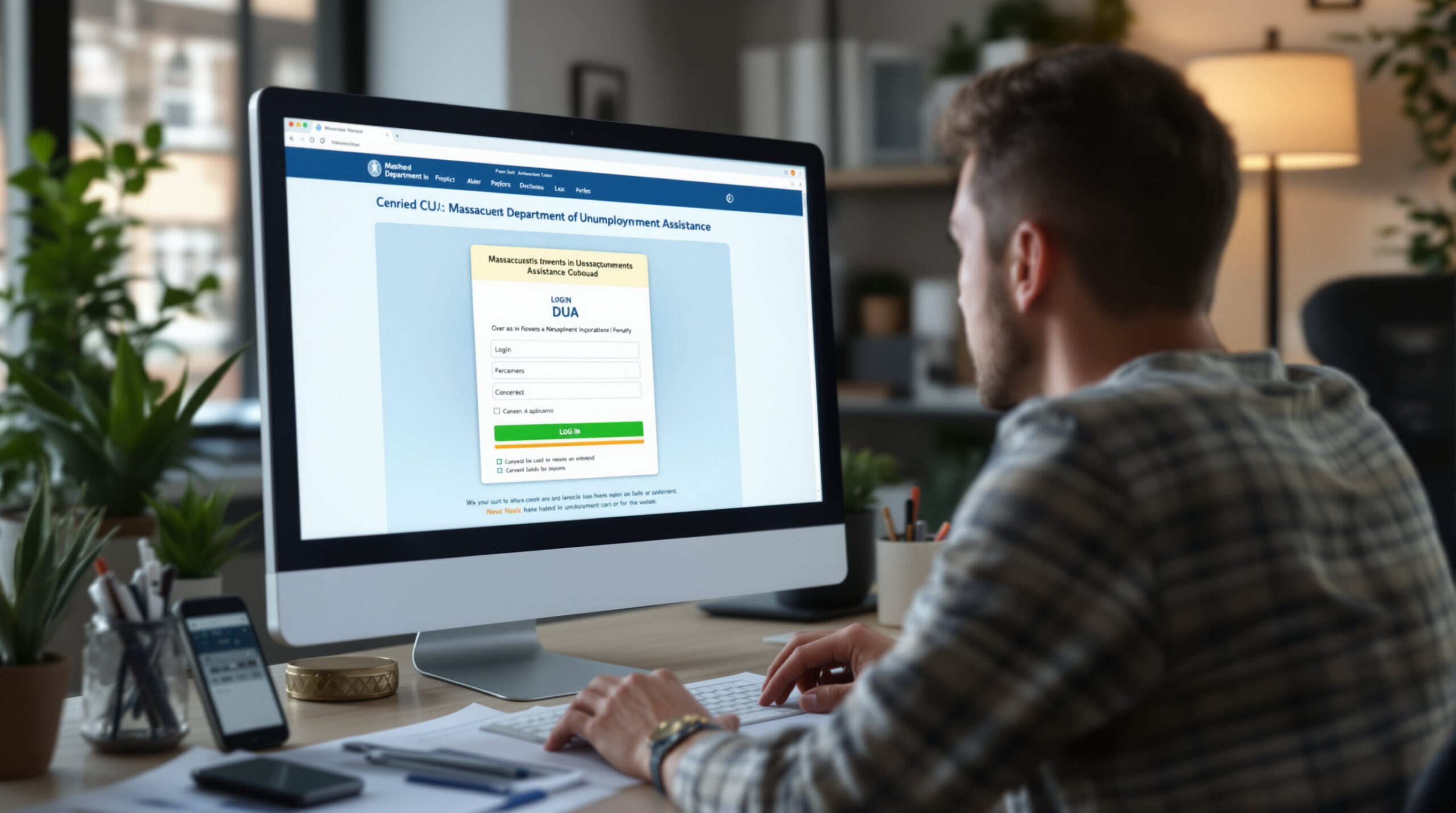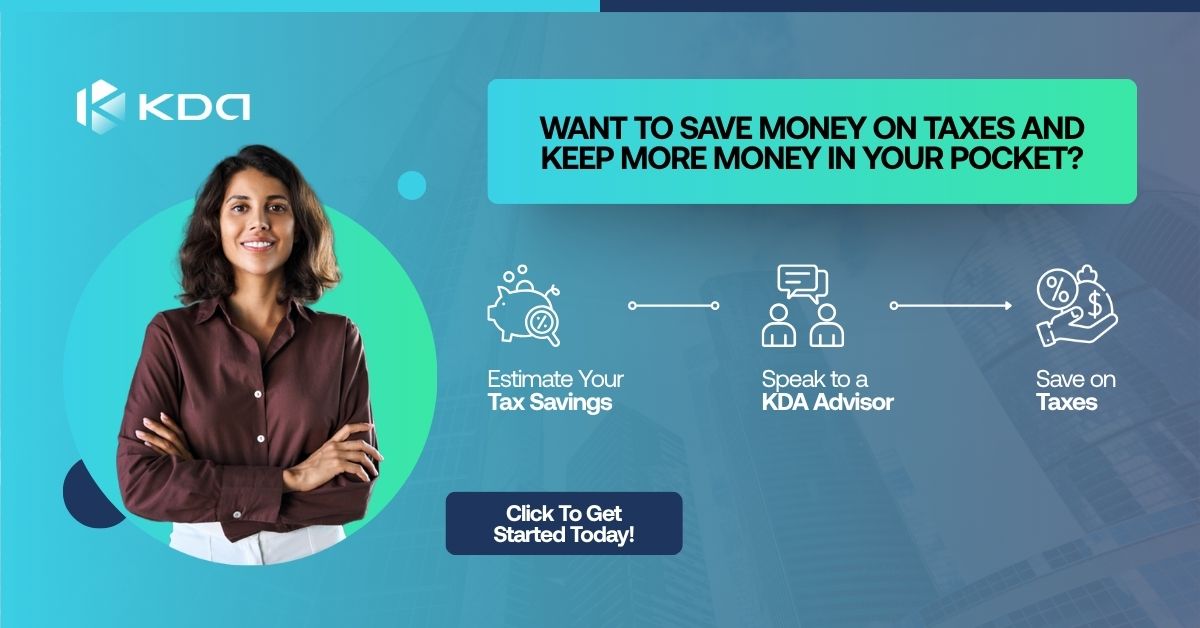The Hidden DUA Massachusetts Login Mistake That Can Stall Your Business (and Trigger Tax Penalties)
DUA Massachusetts login seems straightforward—but every year, thousands of business owners get tripped up by one overlooked step. This isn’t just a password reset headache; it’s a compliance risk that can delay payroll, mess up unemployment insurance, and even trigger state and IRS scrutiny.
Bottom line: Your DUA account controls more than you think. Here’s how to secure access, avoid common filing traps, and ensure your business stays penalty-free with real-world examples. This blog covers:
- The fastest way to register and maintain your DUA login
- The $2,000+ fine that hits if you fumble annual certifications
- Red-flag mistakes that trigger audits
- A real KDA client case study—how we fixed a DUA login fiasco and saved $6,400 in penalties
- FAQ and IRS cross-checks you must know for 2025
Fast Tax Fact: Why DUA Massachusetts Login Matters More Than Ever
Every Massachusetts business that hires employees must access their DUA (Department of Unemployment Assistance) account. This login is required for reporting wages, paying state unemployment insurance (UI), and accessing crucial documents. Miss a filing deadline or lock yourself out, and you could owe thousands in penalties—and even lose the right to issue payroll temporarily.
What Exactly Is the DUA Login, and Why Does It Matter?
The DUA account is the Massachusetts government’s gateway for reporting unemployment tax, wage filings, and compliance certifications for all employers. If you have even one W‑2 staffer (full time, part time, or seasonal), you’re required to have a DUA login set up and periodically update your credentials. This portal is what the state uses to:
- Track your wage filings
- Assess and collect unemployment tax from your business
- Verify your compliance with worker classification laws (a major risk area if you have 1099s in addition to W‑2s)
- Send notices—including late filing penalties
Just registering your business or issuing payroll isn’t enough—the state checks your account activity, and flags businesses that aren’t regularly filing via DUA. Official DUA page.
For detailed background on how business compliance fits in with your entity structure, see our California Business Owner Tax Strategy Hub.
Avoiding the Costly Certification Trap—A Real Example
Meet Lee, an LLC owner in Boston with 4 employees. Each quarter, he processed payroll on time but forgot to log into DUA to “certify” his wage filings. Six months later, Lee received a $665 fine—escalating to $2,130 by year-end—plus a warning that his business would be “locked out” of state payroll filings for non-compliance. The kicker: Lee’s CPA never mentioned he needed to log into DUA every quarter just to “prove” the payroll was done, even if payments and tax deposits were made in full.
This scenario is common—and easily prevented once you know the rules.
Step-by-Step: How to Avoid DUA Login Nightmares
1. Registering for Your First Time
Head to https://www.mass.gov/how-to/register-your-business-with-dua and create your UI Online account. You’ll need:
- Your entity details (LLC, S Corp info, EIN, principal officer info)
- Legal proof of business registration and recent tax ID documentation
- Your payroll provider’s details (if you outsource payroll)
2. Completing Your Wage Reporting—On Schedule
Massachusetts requires all employers to file wage information quarterly—regardless of business size. Late or missing reports typically trigger fines between $100 and $1,800 per period, per employee, depending on business size and past history.
3. Updating Your Credentials—The Silent Mistake Most Owners Make
DUA Massachusetts login credentials expire periodically for security. If you miss an update request, the state will lock you out until you manually reactivate by phone or paper mail—delaying payroll filings and increasing penalty exposure.
KDA Case Study: Payroll Crisis for a MA Small Business Owner
A Cambridge-based health clinic with seven employees ran into serious trouble: their office manager left, taking the DUA login info with them. For two quarters, no one realized wage certifications were not submitted—until a $6,400 penalty notice landed. KDA was brought in and immediately contacted DUA via the employer hotline, submitted a notarized access request, and re‐established online credentials under the owner’s new email and phone. We then provided detailed documentation (including IRS Form 941 and quarterly payroll reports) to show no wages had been missed, only filings. Because of clear wage compliance, DUA waived 80% of the penalty—and the client received a $5,120 refund within six weeks. Their total cost for the fix: $1,500 in KDA strategy fees—resulting in a 342% return on investment within 90 days.
Ready to see how we can help you? Explore more success stories on our case studies page to discover proven strategies that have saved our clients thousands in taxes.
Your DUA Login and the IRS: Why It’s Connected
Many Massachusetts entrepreneurs don’t realize that state unemployment data is cross-referenced with IRS payroll filings. If DUA wage reports don’t match what you file on your IRS Form 941 (quarterly employer return for federal payroll taxes), the state or IRS can trigger an “income mismatch” letter—a potential audit precursor. For IRS details, see Form 941 guidance.
Common Mistake That Triggers an Audit
Red Flag: Filing “0” wages but continuing to issue workers’ comp or other payroll-related expenses. The DUA and IRS expect all payroll-linked expenses and filings to reconcile. Reporting $0 on one but claiming payroll expenses on tax returns is a classic audit trigger—especially for LLCs and S Corps trying to reduce state UI tax.
This can be resolved with a simple system: synchronize employee records and payroll totals quarterly between your DUA account, IRS filings, and internal bookkeeping. For those using outside services, ensure your provider files both state and federal wage reports (and gives you receipts).
Pro Tip: Don’t Just Delegate—Get Confirmation
Pro Tip: Even if your third-party payroll service handles filings, always log into your DUA account each quarter to verify submission status and grab confirmation PDFs for your records.
What If You’re Self-Employed or 1099 Only?
If you earn only 1099 income (consultant, freelancer, gig worker) and have no employees, you do not need a DUA Massachusetts login. However, the second you add a part-time assistant, admin, or pay your spouse/kids as W‑2 staff (see self-employed tax planning), you’re required to register and file all wage data with DUA plus pay into the unemployment insurance fund. Skipping this can cost thousands, including retroactive UI taxes, fines, and missed deduction opportunities for wages paid.
How Do I Reset or Recover a DUA Login?
If your DUA login is lost or you’re locked out, two options exist:
- Online reset via the official portal (if you still have email/phone access). This is fastest.
- If all admin contacts have changed, submit Form UIA-1105 (Employer Request for Account Access Change) by mail, with notarized owner signature. Processing takes 7–10 business days.
What’s the Simplest Way to Prevent Errors?
The easiest way is to calendar quarterly login checks, set up alerts for DUA email notifications, and maintain at least two admin contacts with up-to-date info. KDA recommends saving PDF receipts of each certification as backup proof in case of a state audit—easy to do from the DUA portal’s wage report section.
This is current as of 10/11/2025. Tax laws and state systems update frequently. Confirm the latest details on official DUA pages or with your advisor.
FAQ: DUA Login, Payroll, and Tax Filings—What You Need to Know Now
Do I need to file DUA wage reports if no wages are paid this quarter?
Yes. Massachusetts requires a “zero report” every period with no wages, or you’ll receive a delinquency notice and $100+ fine. Always file—even if there’s nothing owed.
Does failing to file affect IRS taxes?
Yes. Wage filings via DUA should match your IRS Form W‑2 and 941 amounts. Mismatches can lead to audit notices from either state or federal agencies.
Can someone else (like a payroll company) use my DUA login?
Yes, but always ensure at least one owner or key internal staff member maintains access in case the third party leaves or is unresponsive. Loss of login is a leading cause of state penalties in audits.
Book a Business Tax Strategy Session to Avoid Payroll and DUA Nightmares
If you’re a business owner unsure about DUA, payroll filings, or IRS compliance, don’t wing it and risk a costly mistake. Book a consultation with our tax strategy team, get your compliance blueprint, and avoid $2,000+ in surprise fines every year. Book your session now—protect your business and keep your payroll running smoothly.