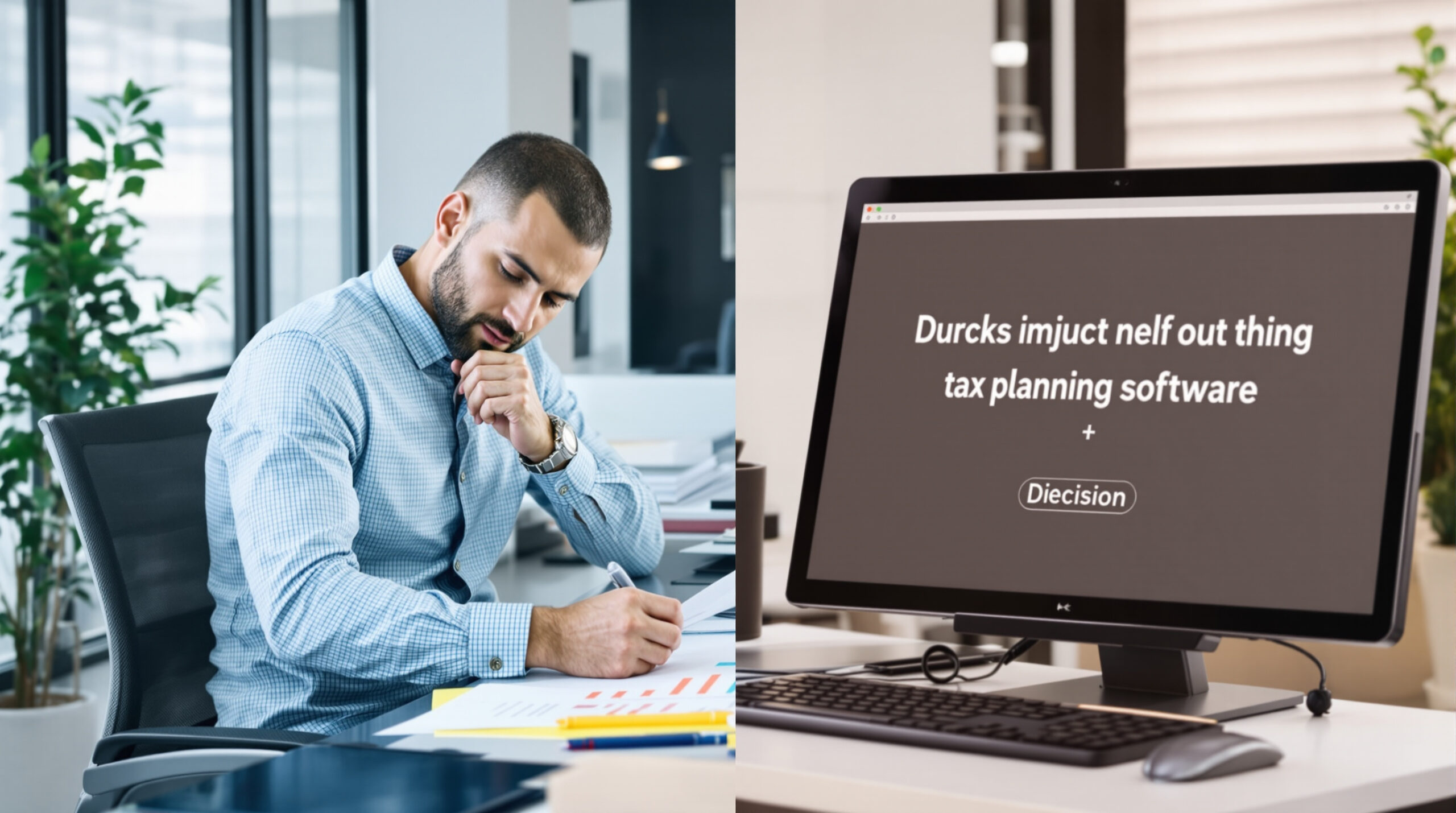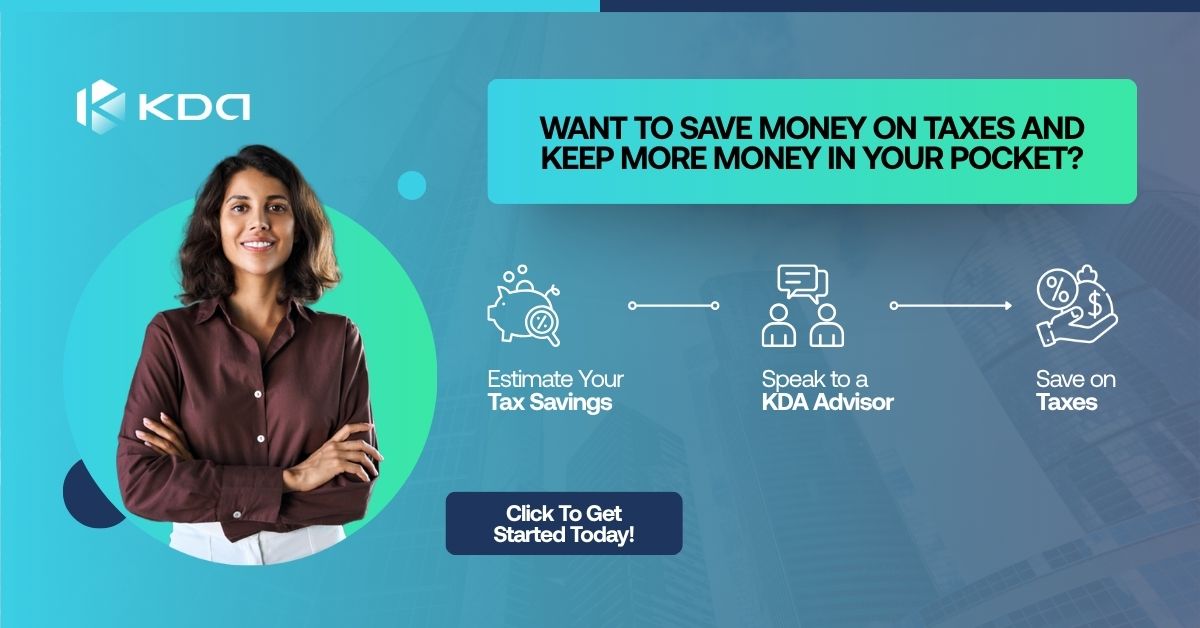Tax Planning Software vs CPA – Which Actually Saves You More?
Every year, thousands of taxpayers assume the cheapest tax software is the smart choice—until the IRS letter arrives or they discover a five-figure deduction left on the table. This assumption is common, but the truth is not every tax situation is built for one-size-fits-all automation.
Quick Answer
For W-2 earners with zero complications, tax software can file quickly and affordably. But for business owners, investors, or anyone with nuanced deductions, a CPA routinely uncovers extra legal savings, shields you from audit risk, and navigates IRS changes that software simply can’t touch.
This analysis is current as of 10/8/2025. Tax laws change often. See IRS rules in Publication 1345. If reading later, verify updates with your advisor.
Tax Software vs CPA: What’s on the Table?
The debate isn’t just about cost—it’s about the stakes and hidden risks. Tax software companies advertise ease, speed, and a “guarantee” of accuracy, but those promises are tightly defined. Software works by asking questions and populating forms, relying on user input accuracy. It’s best at handling straightforward returns: basic W-2, standard deduction, and no major credits.
CPAs, in contrast, combine technical know-how with real world nuance. A great CPA won’t just fill out your return—they’ll ask probing questions, dig into emails or receipts, and notice patterns that no algorithm currently can. That means more than just finding write-offs: it’s about proactive scenario modeling, defending your position in an audit, and adjusting for tax law changes every year, not just what’s built into the code.
- Tax software strengths: Fast, affordable (think $50-150), instant e-filing, easy import of W-2/1099 forms, year-to-year data carryover for basic users.
- CPA strengths: Proactive advice, legal strategy, entity optimization, audit defense, multi-year scenario planning. Cost can range from $400 for basic returns to $2,500+ for business/complex cases.
When comparing Tax planning software vs CPA – which is best?, the real cost difference lies in opportunity, not the filing fee. Software saves a few hundred dollars upfront, but a CPA can identify deductions or elections—like Section 179 expensing or S Corp salary splits—that reduce future tax years by thousands. According to IRS data, roughly 22% of small business returns contain unclaimed deductions, a gap human review often eliminates. Over time, strategic oversight beats low-cost automation every single year.
Example: TurboTax and others will ask if you drove for business, but won’t probe whether you qualified for home office depreciation—or if your “office” expenses could be reclassified for a larger deduction. For more, see our tax preparation services.
KDA Case Study: Tech Entrepreneur Boosts Tax Savings by $15,900 with CPA
Let’s examine Greg, a Southern California tech consultant with growing 1099 income. For several years, he filed using tax software, paying about $100 a year. His return looked “fine”—until his spouse launched an LLC (consulting) and investment properties were added to the mix.
In 2024, Greg’s software missed several critical deductions: depreciation for a second home used as an AirBnB, optimized entity setup for the new consulting business, and passive loss carryforwards from a previous loss year. He consulted KDA.
We amended Greg’s 2023 return, uncovering $15,900 in missed deductions and credits (mainly across Section 179, bonus depreciation, health expense optimization, and 199A deduction stacking). Our strategy fee was $3,900, but Greg’s net refund was $12,000 higher than what he pulled with software. He also received ongoing audit defense and quarter-to-quarter entity and investment advice—services inaccessible in any $100 program.
Ready to see how we can help you? Explore more success stories on our case studies page to discover proven strategies that have saved our clients thousands in taxes.
Taxpayer Scenarios: When Software Makes Sense—And When to Level Up
W-2 Employee (Simple Returns)
If you only have a W-2, take the standard deduction, and maybe claim a child credit, tax software is usually sufficient. Example: Sarah, a teacher, paid $70 for online filing. She entered her W-2 and a $1,500 education expense. The software easily captured the basics and filed electronically with no issue. But if Sarah picks up a tutoring side gig and doesn’t report it or navigate self-employment tax with care, software can miss crucial nuances—like the need for quarterly estimated payments or available home office deductions for her side work.
Small Business Owner (LLC/S Corp/Freelancer)
Software can fill Schedule C for a solo entrepreneur, but it won’t flag advanced tactics like accountable plans, Section 199A QBI optimization, or entity restructuring to save on self-employment tax. For instance, Alex, an LLC owner, used software for years but didn’t realize he could save $8,500 by electing S Corp status until discussing entity structuring with our team. See IRS guidelines for S Corp at IRS S Corporation guidance.
Real Estate Investor
Rental property tax law is layered: you need more than a handful of checkbox questions. Software can’t explain passive loss limitations, cost segregation, or safe harbor rules for short-term rentals. If you own more than one property, or regularly reinvest, a proactive CPA can easily uncover savings of $5,000–$30,000 using strategies like the de minimis safe harbor, grouping elections, or 1031 exchange timing.
High-Net-Worth Individuals
Advanced concerns like multi-state taxation, estate and gift tax, complex investments, or planning for generational transfers are beyond what software can handle. CPAs build multi-year roadmaps, leverage new exemptions (see the 2025 $15M unified exemption in IRS estate tax guidance), and defend returns in the event of a high-dollar audit.
For additional tax strategies for real estate investors and business owners, see our comprehensive real estate tax strategy resource.
Audit & Compliance Trap: What Most Taxpayers (and Bots) Miss
The key trap: trusting accuracy guarantees at face value. Tax software “guarantees” only error-free math if you enter things correctly—miss a deduction, skip a 1099, or misclassify business vs. personal use expenses, and you’re liable for penalties. According to IRS Publication 1345, responsibility for accurate returns falls on the preparer, not the software vendor.
From a compliance standpoint, Tax planning software vs CPA – which is best? often comes down to who stands behind the return when the IRS asks questions. Tax software can’t issue a Form 2848 Power of Attorney or negotiate with the IRS on your behalf; a CPA can. That professional representation alone can prevent costly missteps—especially when responding to Schedule C or 1099 inquiries, where audit rates can exceed 2.5% for self-employed taxpayers.
Red Flag Alert: One in three IRS audits is triggered by schedule mismatches (K-1, 1099, or capital gain errors). Software users are often unaware until months later. A proactive CPA can review your source docs, correct issues in real time, and proactively file forms that mitigate audit red flags, like Form 8275 (Disclosure Statement).
5-Point Checklist: Should You Use Tax Software or a CPA?
- Is your return strictly W-2, or do you own a business, investment property, or have multiple income streams?
- Will you need support if the IRS sends a letter or requests backup records?
- Did your life change recently (new entity, marriage, inheritance, significant deductions)?
- What’s your total refund/due projection, and what is at stake if you leave $5K or more on the table?
- How comfortable are you with recordkeeping and interpreting IRS rules? Pro advice pays for itself when money or risks scale up.
For business owners and investors, our tax preparation services are designed to both minimize errors and uncover every opportunity within the changing IRS landscape.
Frequently Asked Questions
Is tax software enough if I have a 1099 side hustle?
If it’s a single client with no expenses, probably. But the moment you’re writing off phone bills, mileage, or using your home regularly for business, software will miss deductions and may prompt IRS scrutiny if inconsistent, especially with state-level filings.
What does a CPA do differently for business owners?
CPAs provide year-round advice (not just at tax time), create business-specific strategies, defend you in IRS correspondence, and advise on entity selection or restructuring—which typically unlocks far greater lifetime savings than software alone.
The smartest way to evaluate Tax planning software vs CPA – which is best? is through strategy ROI, not filing convenience. Tax software executes forms correctly, but it cannot model future tax positions or integrate with entity planning, multi-state sourcing, or 199A optimization. A CPA doesn’t just file your return—they shape your forward-looking tax position, ensuring every year builds on the last. That’s what converts compliance into long-term wealth strategy.
Would you like me to adjust these excerpts to match your firm’s tone (e.g., more “authoritative advisor” vs “approachable strategist”)?
Can I file returns with both W-2 and investment income using software?
You can, but results vary. The more schedules involved (B, D, E), the higher the chance of missing a reporting or deduction opportunity that adds up to serious money after a few years. The level of complexity rises fast—meaning your savings may disappear without expert review.
Ready to Book Your Tax Strategy Session?
If you’re tired of leaving money on the table or risking IRS surprises, it’s time to talk strategy. Book your personal consultation with a KDA pro—walk away knowing exactly where software shortcuts cost you, and where a CPA legally puts thousands back in your pocket. Click here to secure your session now.
This information is current as of 10/8/2025. Tax laws and IRS guidance change frequently. Always consult a qualified professional to verify the latest regulations.